Stations & Inspectors
Home > Stations > Owners & Managers > Station/Analyzer Close-Out
Station/Analyzer Close-Out
To permanently or temporarily close-out a station or analyzer, please read the following instructions carefully and ensure you have all the required information prior to completing your Station/Analyzer Close-Out Form. The Station/Analyzer Close-Out Form must be submitted electronically. When completing the form, do not use ditto marks or enter “same” in any fields.
After GCAF determines the form is complete and the supporting documents meet the requirements, your form will be conditionally approved. In order for the close-out to be complete, GCAF must complete a close-out audit on your station and analyzer. Please note: It is the station owner's responsibility to keep the analyzer and phone line working until the close-out audit can be performed. Failure to do so is a violation of the I/M Rules and the owner could be subject to a monetary penalty in an amount up to $5,000.
Required Documents
GCAF only accepts documentation in English; documents in other languages will not be accepted. Additional documentation may be required in order to process the request to close-out a station/analyzer.
The following documentation must be submitted for a station/analyzer close-out:
A completed Station/Analyzer Close-Out Form
This form will be completed online
Current W-9 for the business
This form must be scanned to, or saved as, a PDF
View “Station Closeout Requests - W9 Notice“ for assistance.
Next Steps…
Once you’ve read the instructions above and have your documentation ready, you’re ready to start the application.
Start the Application
Once you’ve read the instructions above and have your documentation ready, launch the application and complete it online.
What’s Next…
Please allow five (5) days for processing the Station/Analyzer Close-Out Form. Applications are processed in the order in which they are received.
You will receive a confirmation number for the online submittal to acknowledge a successful transmission. Please use this number when referring to your submittal.
PLEASE NOTE: If you fail to upload the correct documentation, you will receive an email advising you of this fact. In this case, when the correct documentation is received, the processing time will reset to the times outlined above.